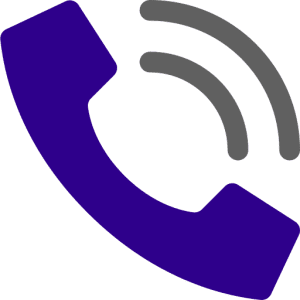How to Change an Air Filter in Your HVAC System

Changing your air filter is probably the most important maintenance task you have as the owner of an HVAC system. Without regularly changing your filter, your system will become significantly less efficient and it could experience problems like overheating and breakdowns. Luckily, changing your filter is a simple task that should only take a minute or two. To help you out, we’ve outlined step-by-step instructions on how to change an air filter below!
How to change an air filter in your HVAC system
- Locate your filter compartment. The compartment where your air filter is housed will be located near your system’s blower chamber. The location of this compartment will vary slightly from system-to-system, and certain units might require you to unscrew or unlatch the compartment to access it. If you have any questions about locating or opening your filter compartment, consult your system’s owner’s manual or contact Tiger!
- Remove your current filter. Take out the filter that you currently have installed in your system. It will likely have a layer of dirt on it, which is why you need to swap it out with a fresh filter!
- Ensure your new filter is the right size. Take a look at the measurements that are printed on your old filter and compare it with the measurements of your new filter to ensure they are the same. It’s important that the filter you install is the right size for your system.
- Mark your filter with today’s date. Take a permanent marker and write today’s date on your new filter. This will help you remember the date of your last filter change in case you ever forget.
- Install your new filter. Slide your new filter into the filter compartment. When you’re doing this, it’s very important that you install the filter in the right direction. Your new filter will have arrows printed on the side of it. These arrows should point away from your return duct and toward your blower and supply ducts.
- Close up your filter compartment. After you’ve installed the filter, close up and seal (if necessary) your filter compartment.
- Set a reminder to check back in 30 days. Finally, set a reminder to check the condition of your filter in 30 days. Many programmable thermostats feature filter reminders that can take care of this for you! Remember, even if your filter is designed to last longer than 30 days, it’s still a good idea to check on it every month (especially during summer when your filter will clog up faster)!
If you have any questions about how to change an air filter, or if you’d like a cooling system serviced or installed in your home, contact Tiger, your Glen Carbon plumbing, heating and air conditioning company.
photo credit: Steven Vance via photopin cc
Financing
Options
See how fast we can get to you!
Join A
Winning Team
Winning Team